Working hard in the background...
Credit Card Lock in Canada: What It Is & How It Protects You
Published Jan 6, 2026 2:41 PM • 3 min read
These days, especially when the convenience of tap is such a prevalent feature on everyone’s credit card, misplacing your card is quite risky.
That’s why many credit cards also come with a “lock” or “freeze” feature. This allows cardholders to temporarily prohibit their card from making any payments – which can ultimately save you from things like credit card theft.
To unlock all the details on how a credit card lock works, when it’s best to use one, and how different companies' locking policies work, we assembled this informative blog post.
How a Credit Card Lock Works
To lock and unlock your credit card, most issuers require you to do so from your online account, either through your provider’s website or mobile app. Once inside your corresponding credit card account, you should be able to access an on-and-off switch or button that controls the cash flow of your credit card.
Having this type of power at your fingertips minimizes the need to contact your credit card issuer directly, whilst awarding you complete control over when your card can process a transaction.
While most cards should seamlessly allow you to unlock or unfreeze your card at your leisure, some issuers may have an automatic lock lift after a specified amount of time. Always check with your provider to see whether this is the case.
What Types of Transactions are Frozen When you use a Credit Card Lock?
While your credit card is locked, if anyone attempts to use it, their purchase will ultimately be declined; the same goes for any cash advances.
That said, any recurring auto-payments will still be processed. Recurring payments might include:
- Bills (utilities, mobile devices, internet, etc.)
- Subscriptions (streaming services, magazines, beauty)
- Memberships (gym, reward programs, specialized classes)
Other transactions that might still go through include:
- Credits
- Bank fees
- Returns
- Rewards
- Interest
- Any pending transactions
For the most accurate and updated information on which types of payments will still be processed, always check with your credit card issuer or read your credit card’s terms and conditions.
When to Use a Credit Card Lock
To help you navigate when to lock your credit card for your financial protection, we’ve included the following scenarios:
Lost or Stolen Credit Cards
Imagine you just got home from a day at the mall. With the holidays approaching, you were constantly pulling out your credit card to make purchases, so you kept it easily accessible in your front coat pocket.
Upon returning home, as you go to hang up your coat, you check the pocket and come to find that your credit card is gone and there’s a giant hole where the card should be.
In this scenario, your credit card is lost. Did it fall out at the food court? Maybe on the bus ride home? Either way, there’s also a chance that someone could’ve picked it up and pocketed it for themselves.
In any case, the best and easiest course of action is to log in to your credit card account and lock your lost card. If someone has your card and the intention to use it, this will prevent them from doing so. Afterwards, review your account history and ensure that all transactions match the ones on your gift receipts. If not, contact your credit card company immediately to report the issue.
The Dreaded Data Leak
With our cards linked to multiple accounts for online shopping, subscriptions, and memberships, our credit card information is vulnerable to leaks.
If you’ve been notified that you may have been part of a data breach, or you’re noticing fraudulent charges on your credit card account, quickly lock your card and call your issuer.
In cases like these or the one above, you may need to cancel your credit card, which can be properly executed by calling your credit card provider.
Control Another Authorized User
Let’s say you have your child as an authorized user on your credit card account to help them establish healthy financial habits and build some credit in the process. However, you don’t want to give them complete financial freedom. To implement an appropriate spending budget, cardholders can also lock an authorized user’s card. This way, they’ll only be able to make purchases with your permission.
Implement Mindful Spending Practices
On the other hand, maybe the only spending habits you want to control are your own. If so, you can also use your credit card lock to deter yourself from impulse buying. Additionally, you can use this feature to help you avoid debt by locking your card every time your weekly or monthly spending budget is met. The simple step of having to unlock your card may even give an extra second to consider whether the purchase you’re about to make is worth it.
Keeping an Inactive Card Activated
If you have a credit card that you rarely use, but still want to keep safe for when you need it, you can lock it until further notice. This can help your credit history by increasing your length of credit.
Does Locking Your Credit Card Affect Your Credit?
Building on the last scenario we mentioned in the previous section, locking your credit card doesn't directly affect your credit score, but it can help improve your credit score. When you keep your credit account active without accumulating an unpaid balance, you can improve your credit score by building up the longevity of your account.
Credit Card Companies That Allow You to Lock Your Credit Card
As previously stated, while the general idea of locking your credit card across issuers remains the same, the exact process of locking your card may vary from one issuer to another.
To help you get a better idea of how to go about locking your credit card, we’ve gathered up all the top institutions’ instructions on how to do so.
Locking Your Card with American Express
To freeze and unfreeze your credit card with American Express, you can do so through your Online Services Account or the American Express App.
To locate this feature, navigate to the "Security and Privacy" section, then select the "Manage Accounts" tab.
Locking Your Card with BMO
If you own a BMO credit card, you can lock and unlock your card through your online banking account. For easy accessibility, open the app on your mobile device.
Once you’re signed into your account, select the correct card account. After that, hit “manage card.” In this tab, you should be able to see a “lock your card” option, and see whether your card is currently locked or unlocked. Inside the “lock your card” tab, you’ll be able to lock and unlock your card with a switch.
Locking Your Card with CIBC
You can lock and unlock your CIBC credit card through your CIBC Online Banking account.
Once you’re logged in, find the credit card you want to freeze and hit the three dots in the bottom right corner of the card’s tab. A drop-down menu will appear with a “lock my card” option. Once you click this button, a pop-up will ask you to confirm whether you want to proceed. You’ll want to select the “lock my card” button again to finalize the action. To unlock your card later on, you’ll need to follow the same steps.
Locking Your Card with RBC
With RBC, if you wish to lock your card, you may do so through the RBC Mobile app or RBC Online Banking.
This feature can be found in your account details page.
To unlock your credit card, all you need to do is find your way back to the account details page.
Locking Your Card with Scotiabank
Scotiabank also allows you to lock your credit card with the Scotiabank app.
Through the home screen, you’ll want to select the credit card you’re looking to lock. From there, hit “manage” and follow up by tapping “lock or unlock.” A toggle will appear, allowing you to control whether your card is locked or unlocked. Once you’ve chosen to lock your card, you’ll receive a confirmation message. Press finish to complete the process.
Locking Your Card with TD
Like the other institutions mentioned in this section, you can easily lock your TD credit card through the TD App.
Inside your account, select the corresponding credit card you want to lock. Once the card is selected, press “manage.” Immediately, you’ll see a green button prompting you to lock your credit card. After you’ve locked it, you’ll get a confirmation message.
To unlock your card, follow the same steps as above.
Conclusion
Locking your credit card comes in handy, especially if your card is misplaced, if you want to control spending habits, or if you want to keep an older card active without cancelling it.
Implementing this feature is typically as simple as logging into your online banking account and flipping a switch or pressing a button. It will prevent any new purchases from being approved, but it won’t stop those pre-authorized auto-payments.
Ultimately, locking and unlocking your card could be yet another key to financial flexibility.
Frequently Asked Questions
In addition to recurring payments, transactions like bank fees, interest charges, refunds or returns, and the posting of rewards points will still go through.
Locking a card is temporary and reversible; you can unlock it yourself at any time. Cancelling a card is permanent and requires your bank to issue a brand-new card with a different number.
No. The article confirms that this feature does not directly affect your credit score, as the activity is not reported to credit bureaus.
Trending Offers
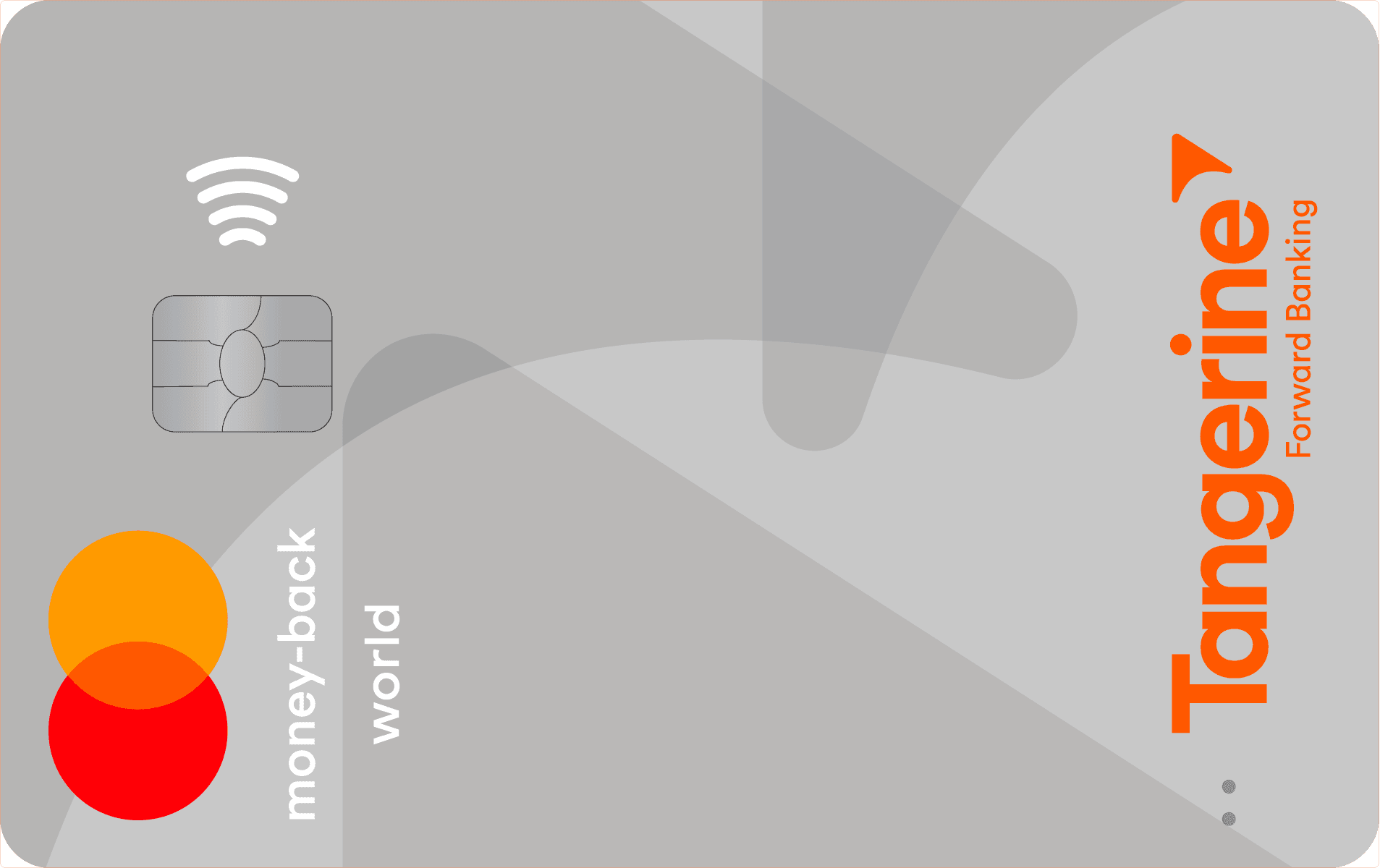
Tangerine® Money-Back World Mastercard®*

Tangerine Money-Back Mastercard

Neo World Elite® Mastercard®

Scotiabank Passport® Visa Infinite* Card
About the author

Sara Skodak
Lead Writer
Since graduating from the University of Western Ontario, Sara has built a diverse writing portfolio, covering topics in the travel, business, and wellness sectors. As a self-started freelance content ...
SEE FULL BIOAbout the editor

Kevin Shahnazari
Credit Card Expert
Kevin started FinlyWealth and juggles a bit of everything—digging into data, running our marketing, and keeping the finances on track. Before this, he spent years as a data scientist at tech companies...
SEE FULL BIOAbout the reviewer

Anthony Coles
Editor
Anthony started off a career in finance working for the largest staging company in the UK. Tasked with setting up a procurement department and costing up large projects building film studios required ...
SEE FULL BIO