Working hard in the background...
Rent Payment with Plastiq Using a Credit Card
Published Dec 18, 2024 6:10 AM • 5 min read
Credit cards have eased the user's life in Canada to make financial transactions. Using a credit card frequently seems like a great idea as it can qualify users for cashback, rewards, discount points, and, most importantly, the facility to pay at a later date.
But what if the person you want to pay refuses to take payment with a credit card? This is true for rental payments in Canada, where the landlords refuse to take payments from a credit card and require a cash or cheque payment. You don't need to lose heart because we even have a hack to still pay through credit card indirectly.
This hack involves paying through a third-party payment service. There are many services that help you do pay your rent through credit card.
One of these third-party payment services is Plastiq which can assist you in paying the rental payments while using a credit card. Let's explore how Plastiq works and helps you to pay the rent with your current credit card.
Plastiq
Plastic is a payment service provider allowing businesses and individuals to pay through their debit or credit cards. This helps the customers to pay through a card in cases where the landlord does not accept credit cards. In these cases, Plastiq directly transfers the money or sends a cheque to the landlord as payment.
In exchange for providing this service, Plastiq charges a fee that can be quite hefty. The current rate is around 2.9% of the total amount you paid through the cards (either credit card or debit card). In addition to this fee, you might have to pay an additional interest rate if you initially paid through a credit card and cannot clear that payment at month's end. But even though Plastiq can be expensive, it is still a better and less costly alternative than other options, such as getting loans or cash advances.
Plastiq is a comparatively friendly option to pay the rent through a credit card and enjoy the option to pay the rent at a later date.
How Plastiq works to pay rent through credit card
Plastiq works by getting payment from your credit card and then forwarding that payment to the person you need to pay the rent. Here is the step-by-step process that will guide you to use Plastiq from scratch to pay rent via credit card:
Step 1- Signup:
You must sign up for the Plastiq application, which is available for both Apple and Android users. Once you have created your account and added all the required information, you can add your card.
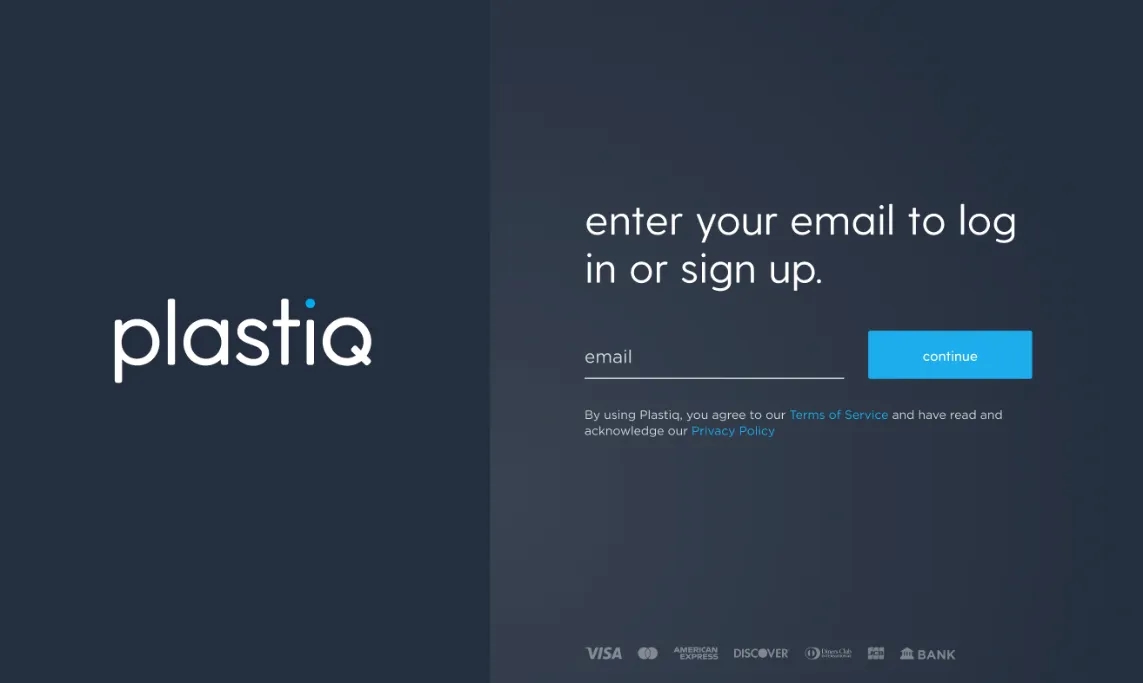
Step 2- Add your credit card:
After signing up, you can add your credit card. You can add multiple cards at once and set a default card that will be used on priority while making a transaction. You can change the credit card before the transaction to make sure that the amount is deducted from the desired credit card. Plastiq offers cards from Visa, Mastercard, Discover, Diners Club, and JCB. To add a credit card, you need to tap on Wallet and then tap on Link account.
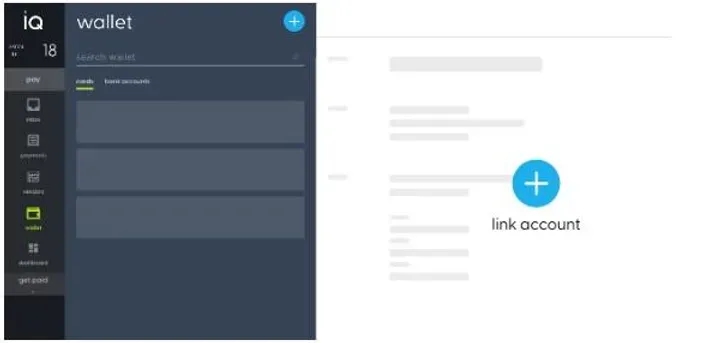
You can then choose the credit card field to enter the related information to add the credit card to Plastiq.

Step 3- Add recipient:
You must add the recipient to whom you want to send the rental payment. To add the recipient, you have to enter all relevant details in a user interface as shown below:
Once the information is saved, you can then easily send payment by tapping on the saved recipient. It saves time and helps you send multiple payments to a single recipient.
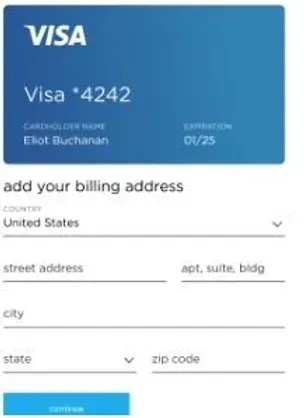
Step 4- Make payment:
To make payment, you need to make sure that you have chosen the credit card that you wish to use. Afterward, you need to select the recipient and add the amount you like to pay as rent.
Plastiq allows you to schedule your future payments as well for your ease and comfort. As the rental payment needs to be paid every month and has a fixed amount, you can schedule the payment every month and let Plastiq automatically handle your rent without ever having to worry about it. Every month Plastiq will automatically deduct money from your credit card and pay your rent by charging a 2.9% fee over the amount.
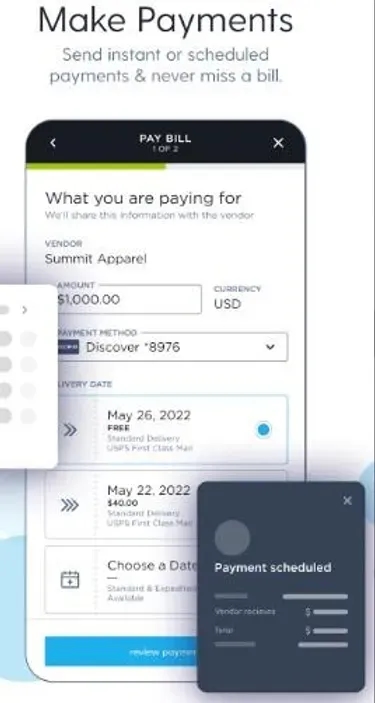
Step 5- Track Payments:
Plastiq also allows you to check the record of past payments. You can go to the track payments tab and search for the payments you have made in the past. It helps you to maintain a record of rental payments, which you can present to the recipient also if required.
Tracking payments is not a necessary step, but it can be a real lifesaver in case you need to double-check the payment. This will show you the amount paid along with the credit card you have used to pay the rent.
Trending Offers
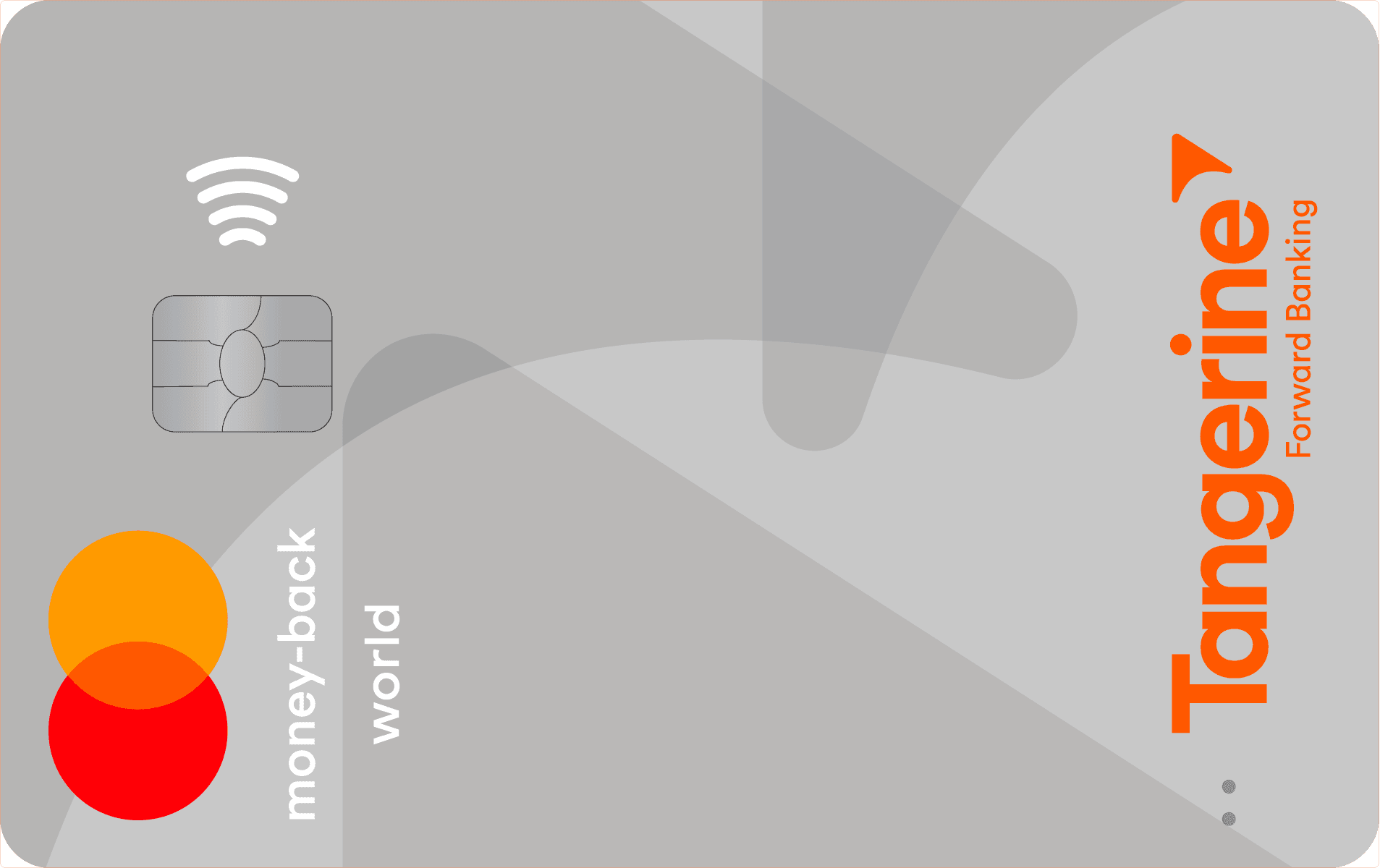
Tangerine® Money-Back World Mastercard®*

Tangerine Money-Back Mastercard

Neo World Elite® Mastercard®

Scotiabank Passport® Visa Infinite* Card
About the author

Kevin Shahnazari
Credit Card Expert
Kevin started FinlyWealth and juggles a bit of everything—digging into data, running our marketing, and keeping the finances on track. Before this, he spent years as a data scientist at tech companies...
SEE FULL BIO